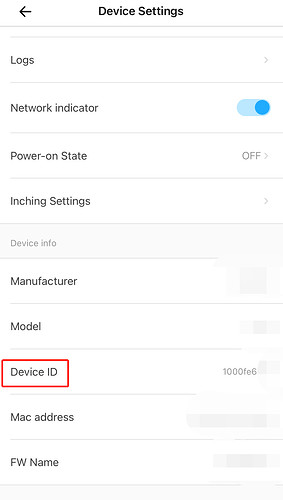Please post any requests for support of specific devices in the eWeLink channel here. (I’ve created this thread so the beta test thread in General can be closed.)
These are the devices that don’t appear @HaraldB
See below. With one and 2 channels
https://ewelink.eachen.cc/product/eachen-single-live-wall-switch-eu-ac-l123ewelink-app/
And this adapter strip
These do not show up
I also have a door bell that does not appear
Just to be clear: all of these do appear for you in the eWeLink app? They do not seem to be sent to us by the eWeLink api, so we may need to talk to them in that case.
I assume you got my report in the other thread, but just to keep things together in one thread:
Olisto links successfully to my eWeLink account, but says there are no actions or no devices available. I have one standard Sonoff switch in my eWeLink account. It appears and operates correctly in the eWeLink app on the same phone. It also works correctly with Alexa, Google Assistant and Home Assistant through eWeLink.
Could there be a region problem with Olisto-eWeLink? eWeLink prompts for region whenever I need to login. I’m in Canada, and my Alexa/Google/HA are all at least in the same North America region to eWeLink.
TH16
Example I need trigger when sonoff th16 temperature is xx° then turn lamp red
After discussing this a bit with eWeLink it appears that support for devices from less common brands is something they have to enable for us one-by-one. We have asked them to add support for EACHEN and whatever brand that doorbell is.
@DPAmes: We can now see your device. If you open the Olisto app again it should appear.
I had to disconnect and reconnect the eWeLink channel, but I can now see my switch. Thanks!
The Sonoff TH10/TH16 should now be recognized as a distinct unit type (was previously filed under Switch) with working temperature and humidity conditions. @Crs Please let us know if it works properly.
Done several TH10/TH16 triggers everything works nicely thanks
@Antonieta_Silva We have heard back from eWeLink that they can only help us support those devices if you can provide their specific Device IDs. You can find the Device ID in device settings in the eWeLink app.
Please send the IDs of affected devices to help@olisto.com. Model and manufacturer may be useful in addition. (You can also send me a private message but I will not be at work for the next two weeks.)
I have also a device that doesn’t appear in Olisto
Its id is 1000886aae
It is Wall Switch WiFi
Sonoff zigbee switch not showing SNZB-01
Hello, not all Ewelink devices appear. Like for example 4 channel switch
Is it possible to get power consumption from the supported sonoff devices, like sonoff POW and dual R3?
Hola tengo varios botones de ewelink y me gustaría poder utilizar sus tres posibilidades (pulsado, doble pulsado y pulsación larga) para hacer rutinas con Olisto. A día de hoy esto no es posible.¿ Cuando se podrá hacer uso de ésta funcionalidad?
Un saludo.
I think not every device is connected with Olisto. But still, most of them do. Maybe I’m wrong here, but I’m telling you what I’ve experienced.
Please add Sonoff TH Elite (THR320D/THR316D) devices in olisto
Hello, can you add sonoff M5-1C wall switch, I can’t see it in my ewelink channel in Olisto. Thanks